In an increasingly interconnected world, novice cyber professionals must grasp basic cybersecurity concepts to bolster their defence mechanisms. Initiating with core principles is paramount.
As beginners delve into the complex labyrinth of cybersecurity, they must anchor their learning in a robust understanding of ‘best practices’—fundamental protocols that fortify the base against emerging threats.
Knowledge is your strongest shield.
Recognising Phishing Attacks
One must be vigilant in identifying the hallmarks of phishing: unexpected requests for personal information, a false sense of urgency, and suspicious sender addresses. Common lures include pretexting, baiting, and scare tactics which exploit human psychology to elicit sensitive data or provoke actions that undermine security.
Enhancing one’s capacity to discern authentic communications from malicious forgeries is crucial. Regular training in the latest phishing techniques and adopting a mindset of cautious skepticism are indispensable practices for fortifying one’s cyber defences.
Spotting Suspicious Emails
Phishing attempts could masquerade as legitimate requests, obscuring sinister intentions behind familiar branding and formatting.
In 2021, 96% of phishing attacks were conducted via email, posing a significant threat to unwary recipients.
When examining emails, check for generic greetings, misspelled domains, and unsolicited attachments. These are telltale signs of phishing, designed to entrap the unsuspecting with fraudulent propositions.
Increased vigilance is needed with hyperlinks; hovering over links can reveal the actual URL, often unmasked as a deceptive clone aimed at harvesting credentials or dispensing malware.
Verifying Websites and Links
Always scrutinise the URL carefully.
Before engaging with any website, it’s imperative to verify its authenticity. One effective method is to check for HTTPS at the beginning of the URL, signifying a secure connection. Inconsistencies in the URL can also be a red flag—signs that the site may be a clever forgery. Be especially wary of URLs that use a homograph attack, where letters are replaced with similar-looking characters to deceive the observer.
Ensure the domain matches the purported entity.
A reliable indicator of legitimacy is the presence of a padlock symbol next to the URL. However, even with SSL certification, a site could be nefarious—scrutiny must extend beyond just encryption indicators. For instance, reviewing the site’s SSL certificate details can provide insights into its validity.
Confirm SSL certificates where necessary.
Before clicking on any link, pause—consider if you were expecting it. If not, validate its origin through independent means—preferring a direct website visit over a potentially compromised link. This proactive behaviour is a must in an environment where phishing attacks continue to become more sophisticated.
Refer to official documentation if in doubt.
Staff must be trained to employ practices that habitually include checking the date of the SSL certificate, establishing its expiration, and ascertaining the authenticity of the issuing authority. By November 2023, expect to see cybercriminals employing more advanced tactics to obfuscate their tracks, making the validation of websites and links an increasingly critical skill in the cyber arsenal.
Password Management Fundamentals
In the domain of cybersecurity, password management is the bedrock upon which secure access rests. Beginners must latch onto best practices that eschew common words or predictable sequences in favour of complex, unique passphrases. It is indispensable to utilise a mixture of upper-case letters, numbers, and symbols, while also embracing the principle of password length as a critical security dimension. Regular changes to passwords—contrary to legacy advice—should be considered judiciously, as frequent modifications without due cause can lead to weaker security postures. Encouraging the use of reputable password managers allows for the secure storage and generation of robust passwords, significantly reducing the risk of credential compromise.
Crafting Strong Passwords
The creation of a robust password starts with understanding its significance in the digital ecosystem. Strong passwords act as the first line of defence against unauthorised access to your assets.
Modern best practices dictate that a password should be at least 12 characters long, incorporating a mix of letters, numbers, and symbols to enhance complexity and resilience against brute force attacks. It is vital that each password is unique and not recycled across multiple accounts to mitigate the ripple effect of a single credential compromise.
Considering human memory constraints, crafting memorable yet intricate passwords is feasible through the use of passphrases. These are long, often nonsensical sentences peppered with random characters that maintain high entropy while being easier to recall.
When constructing passwords, it is imperative to avoid easily guessable personal information. Birth dates, anniversaries, or names can be readily found on social media and should never be the keystone of your password strategy.
Lastly, updating passwords periodically remains a contentious issue; however, under certain conditions like a security breach or evidence of system infiltration, immediate updates are not just recommended but essential for containment and mitigating damage.
Utilising Password Managers
Password managers offer an efficient solution by storing, generating, and filling in passwords. They work across different platforms, providing a secure central repository for your entire catalogue of credentials. This avoids the onerous task of remembering complex character combinations for every account.
These tools come with integrations for major web browsers. They insert credentials directly into login fields, streamlining the authentication process.
Furthermore, advanced features often include sharing options for trusted individuals, emergency access (should the primary user become incapacitated), and periodic reminders to change passwords.
Having a manager also means you’re notified of potential breaches. If your credentials become compromised, the software alerts users quickly, enabling prompt action to secure accounts.
Moreover, these systems aid in enforcing robust password policies across organisations, ensuring that individual user practices align with the security framework already in place. They can significantly reduce the risk of credential-based attacks like phishing or password spraying.
Adopting a password manager should be part of every beginner’s cyber awareness training. It introduces best practices for credential management and embeds secure habits that strengthen the individual’s cyber defense layer.
Updating and Patching Systems
Frequent updating and patching of systems is an indispensable activity within the cybersecurity maintenance regime. Effective patch management ensures vulnerabilities are quickly remedied, fortifying systems against exploitation by adversaries. Ignoring patches can leave systems exposed to attacks that exploit known weaknesses, a risk that’s entirely avoidable with diligent updates.
Deploying patches can be perceived as a burdensome task, akin to a maintenance chore. However, it is a fundamental step in threat mitigation. Regular update schedules should be a key component in the cyber hygiene routine, undertaken with the same rigour as any other security protocol. In the long run, the stability and security gains from consistent patching far outweigh the occasional inconvenience of system restarts and downtime.
Importance of Regular Updates
Regular updates are the bulwark against cyber threats exploiting software vulnerabilities.
Since attackers constantly devise new exploitation techniques, outdated systems offer enticing targets. Frequent updates close these security gaps, denying attackers easy access points. Delays in applying updates can dramatically escalate the risk of data breaches and system compromises.
Moreover, regular updates go beyond mere vulnerability patches. They often include enhancements that improve software performance and user experience. By adopting a proactive update strategy, organizations can leverage these benefits while simultaneously bolstering their security posture.
It is essential to understand that updates form part of a broader security strategy. Thus, they must be prioritized alongside other cyber defense measures. A lapse in this area could undermine even the most sophisticated security architectures.
Maintaining a regime of regular updates is a foundational cybersecurity practice. Neglecting it risks the integrity and longevity of your entire network infrastructure.
Setting Up Automatic Updates
To stay ahead of threats, enabling automatic updates is a paramount step in safeguarding your systems. It ensures immediate application of the latest security patches without manual intervention, diminishing the chance of overlooking a critical update.
Automatic updates serve as a relentless sentinel, vigilantly guarding against emerging vulnerabilities. They transform a reactive stance into a proactive shield.
Establishing automatic updates can significantly reduce the window of opportunity for attackers, who capitalize on outdated systems. It creates a default state of defense by aligning your systems with the latest security protocols, threat intelligence, and performance improvements as soon as they are available.
Furthermore, configuring systems to automatically update off-hours can minimize disruptions to operations. This approach aligns with best practices in change management, ensuring continuity of service while applying necessary patches. In this context, remember the criticality of testing updates in a controlled environment before widespread deployment. It mitigates the risks associated with hasty or unveted deployments that could introduce system instabilities.
Safe Internet Practices
Navigating the digital realm necessitates a keen understanding of safe internet practices. Beginners must be made aware that the cyberspace is rife with threats that can compromise personal and organizational security. To establish a bastion against such perils, adhere to rigorous password hygiene, employing complex and unique passphrases for different accounts, and consider the usage of reputable password managers. Furthermore, vigilance is key in discerning the legitimacy of websites and emails; phishing attempts are often cloaked in the guise of legitimacy. Always scrutinize URLs and email senders, and be wary of unsolicited attachments or links. By instilling a culture of caution and educating on foundational cybersecurity principles, we can collectively fortify our defenses against the ever-evolving landscape of cyber threats.
Secure Wi-Fi Use
Wireless networks are ubiquitous yet often insecure by default. It is crucial to understand the security implications associated with connecting to these networks, especially public hotspots.
Wi-Fi security must begin with the basics such as ensuring default passwords are changed and networks are using robust encryption protocols, like WPA3, to safeguard data transmission.
In professional environments, employing additional layers of security, such as Virtual Private Networks (VPNs), significantly reduces the risk of data interception. VPNs encrypt traffic, rendering the data unintelligible to eavesdroppers.
The implementation of network segmentation also plays a pivotal role in containing potential breaches. By separating sensitive data onto different subnetworks with stringent access controls, organisations can minimise the impact of an intrusion.
Lastly, it is fundamental to stay abreast with the latest firmware updates issued by hardware manufacturers. These updates often address known security vulnerabilities, bolstering your network’s defenses.
Being Wary of Downloads and Attachments
The seemingly innocuous act of downloading a file can harbor severe risks, as threat actors frequently disguise malware within legitimate-looking documents or applications. It is critical to scrutinize each download’s source and intent.
Ensure that your sources for downloads are verifiable and trustworthy. Downloads from unofficial or obscure websites should be avoided.
When in doubt, abstain from proceeding with a download. Malware can also masquerade as a benign email attachment, leveraging social engineering to coerce unwitting recipients into enabling their macro functions, which can trigger illicit activities such as data exfiltration, ransomware deployment, or system compromise.
Vigilance is paramount when handling email attachments, even those appearing to originate from known contacts. Attackers often compromise legitimate email accounts, using them as a vector to spread malware. Training should emphasize the criticality of verifying an email’s authenticity and double-checking with the sender if an attachment appears unexpected or suspicious, as well as the regular updating of malware protection systems that can provide an additional safeguard against malicious files.